
Feel free to browse our DVD shelves, located in the O'Hara Room on the ground floor of Reeves Learning Commons. Non-fiction films are arranged by Dewey Decimal Classification number, while fiction films are arranged alphabetically by title. If you can't find the film you're looking for, be sure to check the library's online catalog to verify the call number, and to find out if somebody else already has it checked out.
There are a number of ways to search for DVDs using the library's online catalog, HillCat:
Keyword Search
You can begin by performing a simple keyword search for the name of a film, the name of a filmmaker or performer, or a topic. To limit your search results to videos, choose "DVD," "Blu-ray Disc," or the broader term "Videorecording" from the drop-down menu in the "Limit By" box.
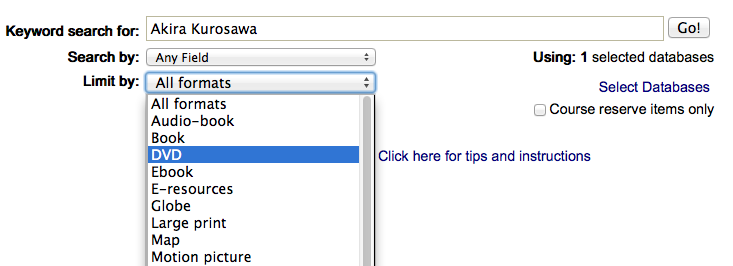
Author Browse
You can perform an "Author" browse to find a particular filmmaker, actor, actress, composer, or other contributor. Search by the person's last name to find him/her in the alphabetical list (e.g., "Spielberg, Steven" or "Winslet, Kate").
Subject Browse
The subject browse can be used to find documentaries and educational films on a given topic (limit your search results to videorecordings by clicking the box under the "Type of Material" heading on the right side of the screen). You can also find fiction films on a topic by looking for subject headings that end with the subdivision "Drama" (e.g., "Mothers and daughters--Drama" or "Holocaust, Jewish (1939-1945)--Drama").
Genre Search
You can search for films of a particular genre by performing a keyword search and using the name of the genre as your search term (e.g., "Horror films" or "Romantic comedy films"), and choosing "Genre" from the drop-down menu in the "Search By" box.
Since genre headings are included in the subject list, the subject browse is also a useful way to find films by genre, especially since it may not be apparent what the genre term used in the catalog is. For example, if you do a subject browse for "Biopics," you are referred to the correct heading, which is "Biographical films."
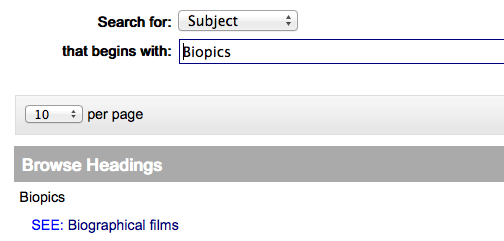
Foreign Films
If you're looking for films in languages other than English, or films produced outside of the United States in any language, you can use the keyword or browse search options to your advantage.
A keyword search for "Foreign language films" and the name of the language (e.g., "Foreign language films French" or "Foreign language films Japanese") should bring back all films in that language. Similarly, a keyword search for "Foreign films" and the name of a country (e.g., "Foreign films Mexico" or "Foreign films Great Britain") should bring back any films from that country. The format "Limit By" box can be used in combination with either of these searches.
You can also utilize the subject browse to find foreign films by using the same methods that can be used to find films of a specific genre. A subject browse for "Foreign language films [Name of language]" or "Foreign films [Name of country]" should take you to the correct spot in the headings list.
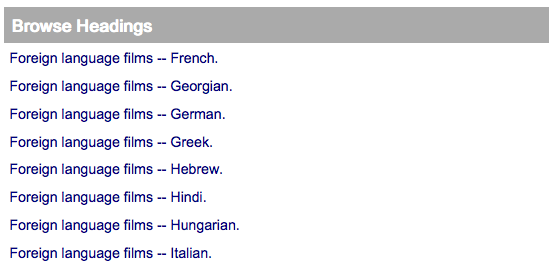
Return to Library Homepage | Return to All LibGuides
Reeves Memorial Library | 1 Seton Hill Dr., Greensburg, PA 15601 | 724.838.4291
© 2024 Seton Hill University
